![Nitin_Kumar_Deswal]()
![Nitin_Kumar_Deswal]()
Nitin Kumar Deswal
Nitin Kumar Deswal is an Electrical Engineer and an MBA from Symbiosis, Pune. He has
worked as Technical Consultant with an IT firm and was also part of a Life Insurance
Company. He has worked as a sales representative for a short stint with India’s leading private bank
and currently working with a global bank as a Business Analyst.
...Read More
He has experience in varied roles such as consulting, sales, operations, data analytics, and
business analysis. Nitin is an IIBA certified and AWS certified Business Analyst, he is an avid
business analysis content creator and passionate about giving back to the society.
His fields of interest are process analysis, requirement analysis, stakeholder management,
mentorship, consultation, and teaching.
Read Less