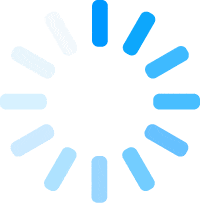9-weeks course
₹ 20,800
(GST Extra)
9-weeks course
$ 332
[All inclusive price]
Course Highlights
- Live Online Training
- 9-weekends Course
- Hands-on Course
- Course Project
- LMS Portal Access - unlimited
- Competency Certificate
Course Coverage
Resume guidance &
Interview Prep
- Resume Review and suggestions
- Job Interview Orientation
- Mock Interview and Feedback (One-on-One)
Current offers
- Early bird offers – see details below
- Group of 2 – 10% Off
- Group of 3 – 15% Off
Want to attend a demo? Request to book a demo
To get Group Discount Click Here